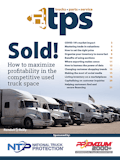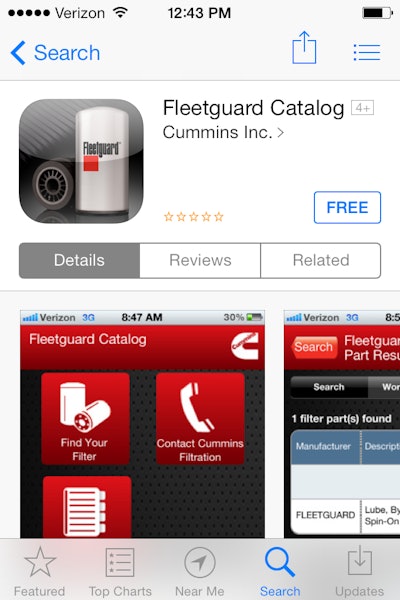
Available for use with the Apple iPhone and Android-enabled mobile phones, the Fleetguard Product Catalog mobile phone app is a free download available from the Apple iTunes App Store and the Google Play Android market.
The Fleetguard Product Catalog app allows users to find product literature and part details and descriptions. It allows users to cross-reference parts using the parts numbers from other manufacturers. Users can even click on a product image and zoom in for a more detailed view, and download or e-mail the image (where applicable) across a vast spectrum of Fleetguard product offerings.
The app’s numerous handy sections and features include::
Find Your Filter
Search for Fleetguard products by Vehicle Type, Vehicle Manufacturer, Model, Engine and Model Year (Vehicle Type and Vehicle Manufacturer are the only required fields).
Part Number Lookup: Search for Fleetguard products either by cross-reference (other manufacturer’s part number) or by the Fleetguard part number (use an asterik for any unknown character).
Worksheet: Save any Fleetguard parts to your worksheet. You have the ability to create a list of Fleetguard products, change quantities of the parts you would like to order, and then send a list by email to your contacts.
Favorites: Save any Fleetguard parts to your favorites, providing a quick link to the part details page for that part for easy lookup.
View Product Literature
This section provides a listing of select Fleetguard product literature. The selections will link to the PDF documents located on the CumminsFiltration.com website.
Links to Cummins Filtration Multimedia
Access helpful and informative Cummins Filtration pages on Facebook, YouTube, Twitter and CumminsFiltration.com via links on the Fleetguard Product Catalog app home page.
Ability to View Information Offline
The Fleetguard product catalog app installs the complete catalog database on the initial run, allowing you to view the catalog while not connected to the Internet. This may take a few minutes to complete, but you can utilize product search capabilities while downloading. Once the download is complete, the Apple switches to off-line mode and will no longer use the Internet to search.
After the initial install, the app will sync with the online catalog to retrieve updates, ensuring that you have the most current information available. This sync functionality can either be automatic or manual (choose which option in the app’s Settings area).
Contact Cummins Filtration
The Contact Cummins Filtration area allows you to view contact information (phone, fax, and email) for the different customer assistance areas around the world. The app will automatically detect your country, or you can select it manually from the country list (choose your preference in the Settings area).
The Contact Cummins Filtration area also provides a link to the Worldwide Retail Locator application located on the CumminsFiltration.com website. This application provides listings of Fleetguard product retailers around the world.
Provide Feedback
In the settings area, there is a link to provide your feedback. This will allow Cummins Filtration to address any issues that you may have with the Fleetguard Product Catalog app.



![Image[73]](https://img.truckpartsandservice.com/mindful/rr/workspaces/default/uploads/2026/02/image73.3mOLWA71AK.png?auto=format%2Ccompress&fit=crop&h=112&q=70&w=112)