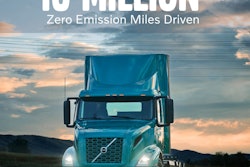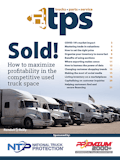The company described the updates to customers as follows:
- Reorder Button: Customers can now quickly reorder right from your account’s order history. Simply click on the shopping cart icon next to any previous order in one's order history. That order will be added in full to one's cart where any additional adjustments may be made before checking out.
- Add to Saved Parts List Button: Any previous order can now be added to saved parts lists, private or shared, for reference or for frequent reorders. To activate this, click on the star icon next to any previous order. Each line item part will be added to the saved parts list(s) you designate.
- New Sorting Options: Customer search results can now be sorted by part number. Users can also alphabetically sort your saved parts lists, which is particularly useful if one has a large number of saved lists. Both sort types can accessed from a drop-down menu in the upper-right corner of those screens.
- Faster and Even More Secure: TruckPro says it has enhanced performance throughout the site. Customers may notice speedier search results and a faster checkout process as a result. The company also is ensuring the latest security patches are always applied, designed to make TruckPro.com the most secure site in the industry.